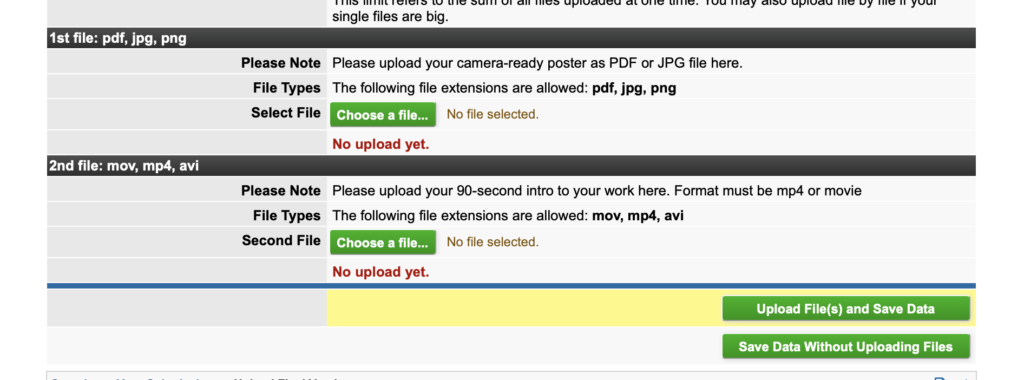Uploading Presentations
You will upload all presentations on https://www.conftool.org/icp2022. You will use the same sign-in that you used to register and submit your personal information, abstract, and registration. After signing in, you should see a section for submitting materials.
-
Logon-on view. Select “Your Submissions”
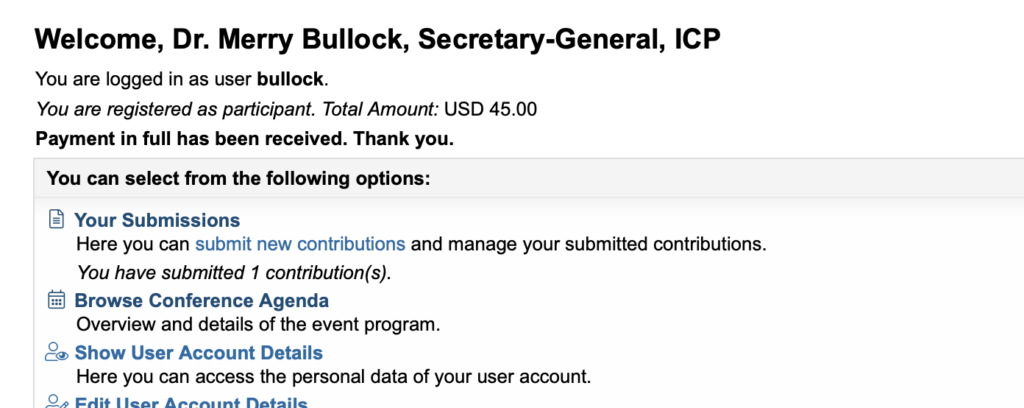
2. Click on “final upload” on the right of the screen
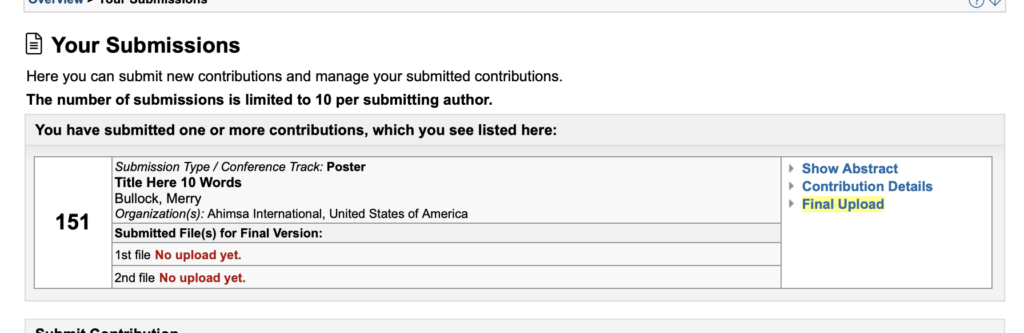
3. After clicking “final upload” you will be asked to sign a release form (that says that ICP can show and distribute your materials, and that this is your intellectual property), and will see buttons to upload a file or files (poster and poster talk; roundtable introduction; etc) relevant to your specific presentation